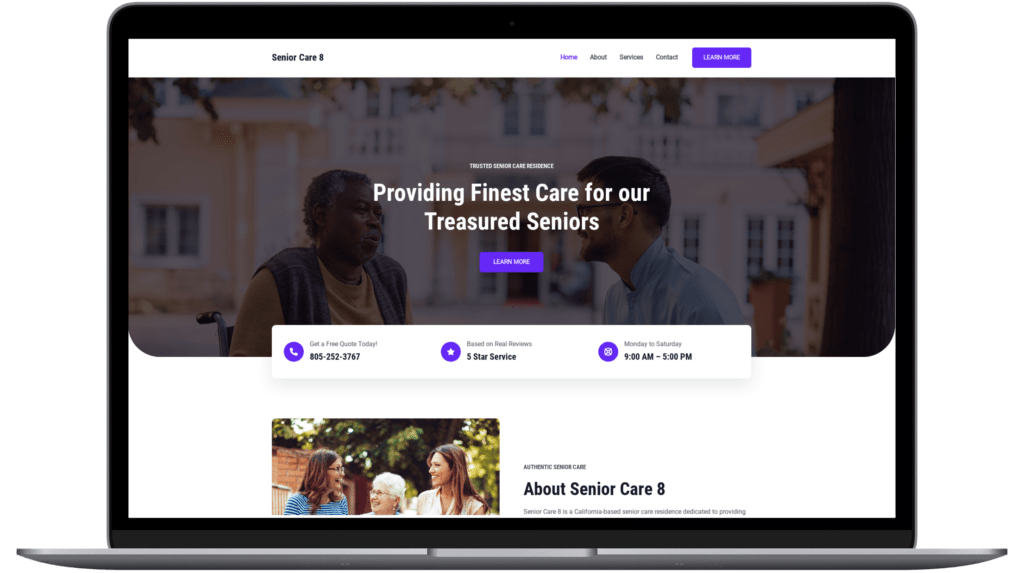Step 1: Create Your Google Business Listing
- Go to Google My Business: Visit the Google My Business website (www.google.com/business) and sign in with your Google account. If you don’t have one, you can create it for free.
- Add Your Business: Click the “Manage Now” button and enter your senior care community’s name.
- Location: If your senior care community has a physical location, select “Yes” for the option “I deliver goods and services to my customers” and add your address. If you provide in-home care or don’t have a physical location, choose “No” and follow the prompts.
- Category: Choose the category that best fits your senior care community, such as “Assisted Living Facility” or “Nursing Home.”
- Contact Information: Add your phone number and website URL (if you have one or), or discover our website offerings).
- Finish Setup: Review your information, click “Finish,” and then proceed to the next step.
Step 2: Verify Your Listing
Google needs to verify that you’re the rightful owner of the senior care community to ensure accuracy and trustworthiness. You can choose from several verification methods:
- Postcard: Google will send you a postcard with a verification code. This usually takes 1-2 weeks. Once received, log in to your Google My Business account, enter the code, and your listing will be verified.
- Phone: If your business is eligible, you may have the option to verify by phone. Google will call you with a verification code.
- Email: Some businesses may be eligible for email verification. Google will send the code to your business email.
- Video: In some instances, Google may require you to film a video of your care home on your phone. They may ask you to film the street view (outside) or the signage with your business name.
Step 3: Optimize Your Google Business Listing
Now that your listing is created and verified, it’s time to optimize it to attract more potential residents and their families.
- Complete Your Profile: Fill in all the information fields on your listing, including a detailed description of your senior care community, services, and amenities.
- Photos: Add high-quality photos of your facilities, staff, and happy residents. Visuals can make a big difference.
- Business Hours: Ensure your hours of operation are accurate. If they change seasonally or on holidays, update them accordingly.
- Manage Reviews: Encourage satisfied residents and their families to leave positive reviews on your listing. Respond to reviews, both positive and negative, professionally and promptly.
- Posts: Use the “Posts” feature to share updates, news, and events related to your senior care community.
- Questions & Answers: Monitor and respond to questions asked by potential residents or their families. Provide helpful and accurate information.
- Regular Updates: Keep your listing updated with any changes, such as new services or contact information.
Benefits of a Google Business Listing for Senior Care Communities
- Increased Visibility: Your senior care community will appear in local search results, making it easier for families to find you.
- Trust and Credibility: A verified Google Business Listing signals trustworthiness to potential residents and their families.
- Reviews and Ratings: Positive reviews can boost your reputation and attract more residents.
- Valuable Insights: Google My Business provides insights into how people find and interact with your listing, helping you make informed decisions.
By following these steps, you’ll have a well-optimized Google Business Listing that can help attract more residents and their families. If you’d like assistance with this process or have any questions, feel free to reach out to us. We’re here to help you succeed in the digital age!